| GAD |
|
|
Enquire Users can be assigned as Sub Program Managers (SPM) which means they only see the Activity Agreement they are assigned to. SPM update and submit the performance report for their Sub Program(s) only.
1. Log into Enquire. Locate the required Activity Agreement by selecting Activity Agreements from the Primary navigation, or alternatively using the left hand side Structure Menu.
2. Select the relevant Activity Agreement Title to view the details.
3. Select the Team tab from within the Activity Agreement. This will display information on the Portfolio team.
4. Scroll to the bottom of the page to view the Sub Program Managers for this Activity Agreement.

5. Select Add to add Sub Program Managers to this Agreement.
6. A dialogue box will display with a list of Users in your group and the Sub Programs on the right hand side. Use the scroll bar to locate and click on the User you wish to add as Sub Program Manager. Click on the relevant Sub Program and Add. Only one Sub Program can be selected at a time.
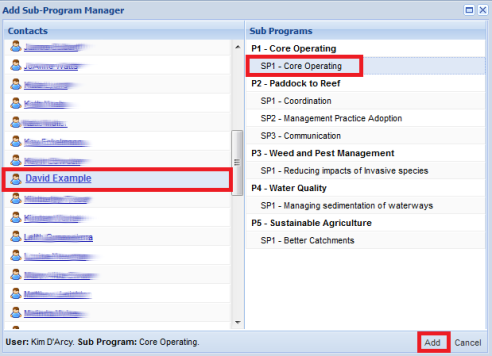
Note: If a User is Sub Program Manager for more than one Sub Program you will need to complete step 6 again selecting the additional Sub Program.
1. Log into Enquire. You can locate the required Activity Agreement by selecting Activity Agreements from the Primary navigation, or alternatively using the left hand side Structure Menu.
2. Select the relevant Activity Agreement Title to view the details.
3. Select the Team tab from within the Activity Agreement. This will display information on the Portfolio team.
4. Scroll to the bottom of the page to view the Sub Program Managers for this Activity Agreement.
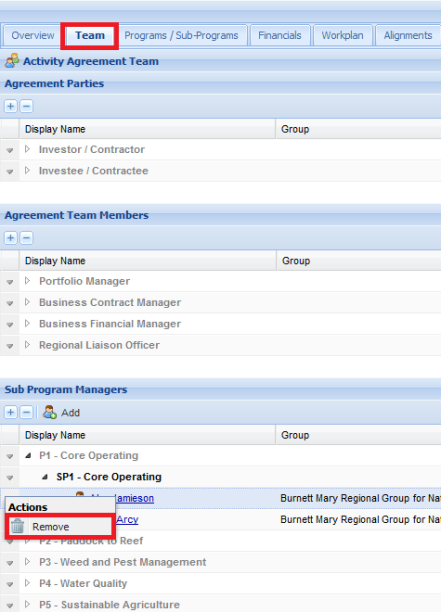
5. Select the arrow next to the name of the Sub Program Manager you wish to delete. Select remove from the menu.
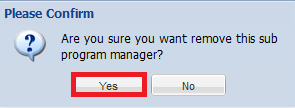
6. Select yes to delete.